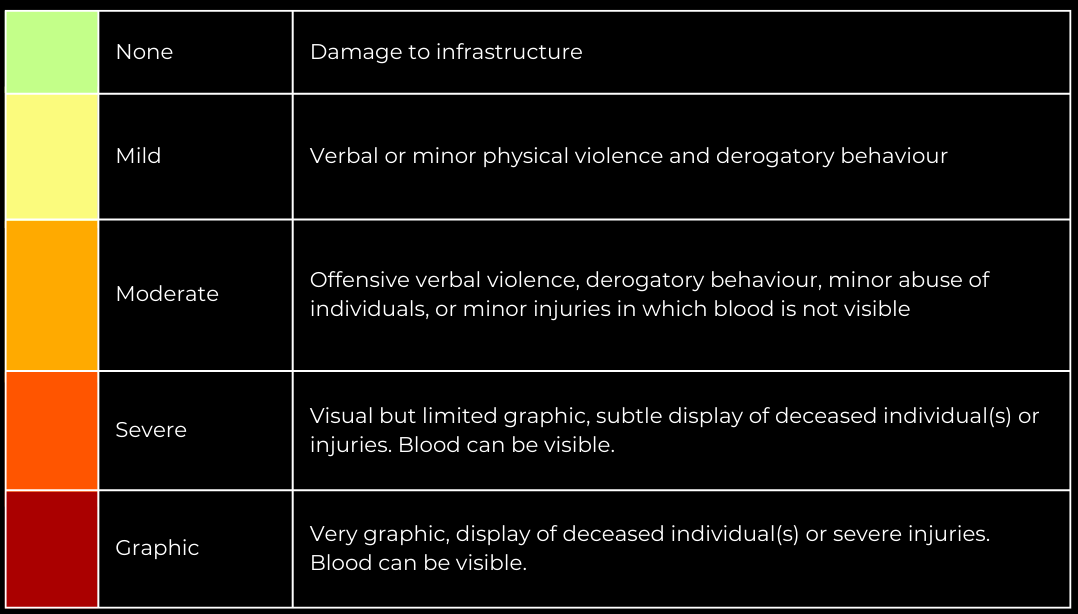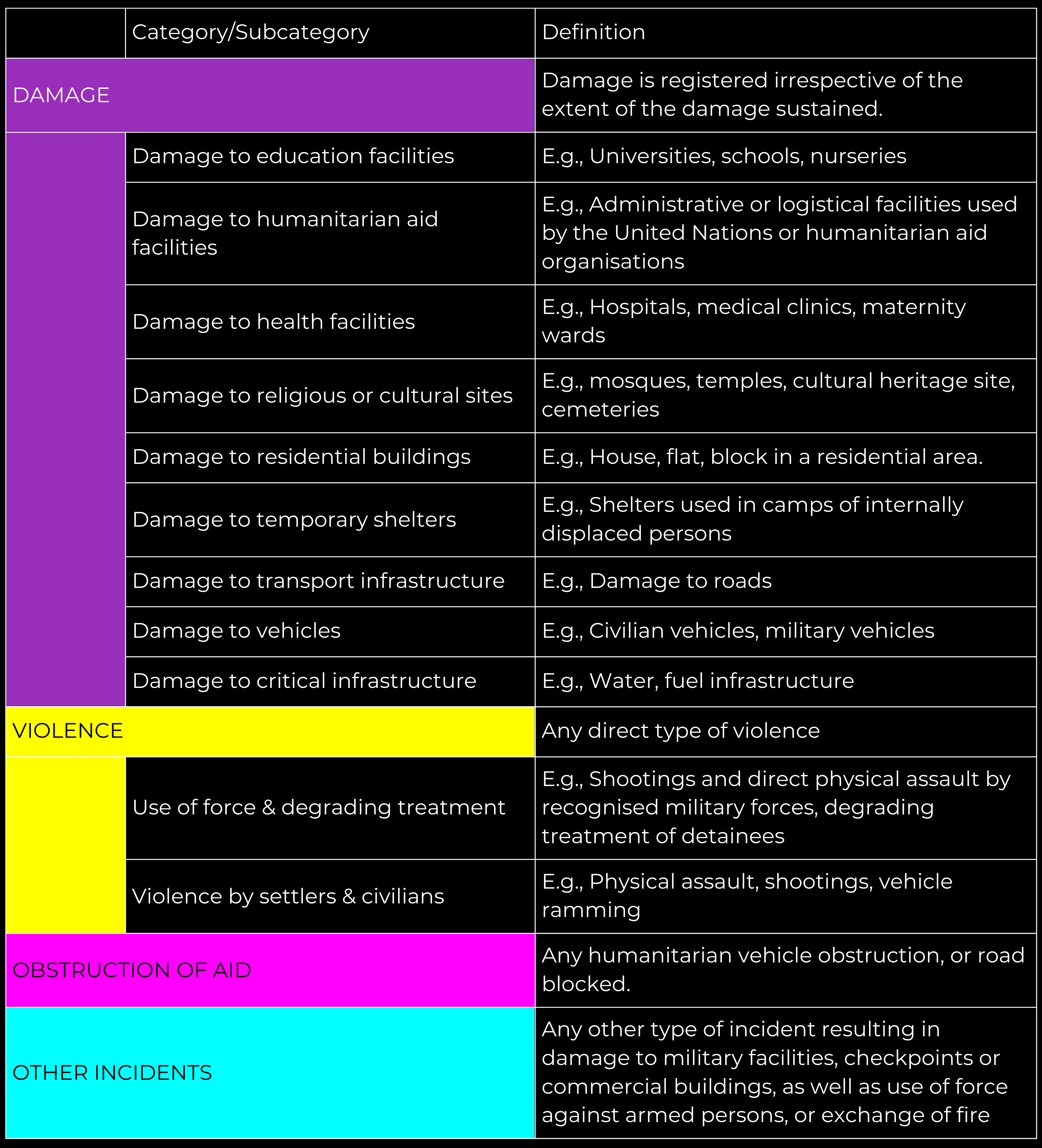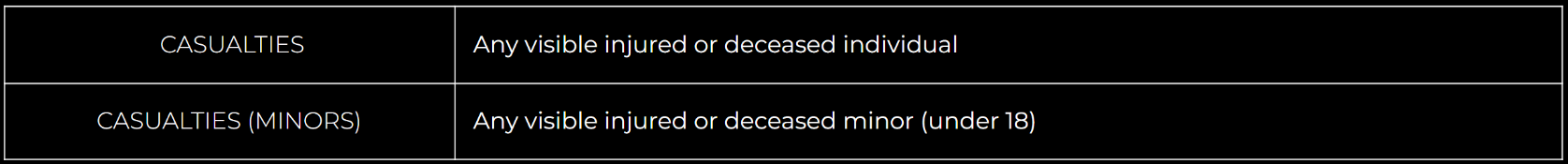How to use the map
The Israel-Gaza Conflict Map integrates a database of verified media related to the Occupied Palestinian Territories (OPTs), Israel and Lebanon, collected by CIR and compiled into incidents.
Incidents have been visually verified using videos and photos uploaded from the ground, as well as satellite imagery, to identify when the incident happened (date) and where it happened (location). Each piece of data has been analysed for authenticity by CIR Investigators. Users can filter data on the map through features such as:
- Define a date range
- Select one or multiple incident categories
- Select one or multiple location zones
- Filter to include only incidents involving casualties or casualties of minors
- Use the free text search for keywords, including place names
- Measure a distance or a geographic area
The number of incidents is updated according to the selection. These search filters may be applied independently or in combination. Explanations of the categories are provided below. The map displays data filtered by the chosen parameters. Each map pin represents a verified incident, enabling further exploration:
- Hover over a pin to see a description of the incident
- Click a pin for a pop-up box listing the incident’s key details and a link to the original source with a graphic warning level
- Select out of three base maps
- Zoom in or out to view only events within the frame